|
|
For real. Ever since I installed VirtualBox and got a friend's corporate-licensed copy of XP Pro, my life has been soooo much easier. No more struggles trying to get poker clients, poker tracker, or any other Windows program to work under Wine in Linux. And with VirtualBox's seamless mode, the virtual machine's applications are part of your desktop almost like a native application.
(I say "almost" because you can't Alt+Tab from virtualized apps to native apps, and all of the virtualized apps show up together as one application in your desktop environment. You actually can still switch to native apps with the keyboard, but you have to hit the Host button (Right Control by default) and then Alt+Tab.)
Definitely check it out, it's well worth it.
|
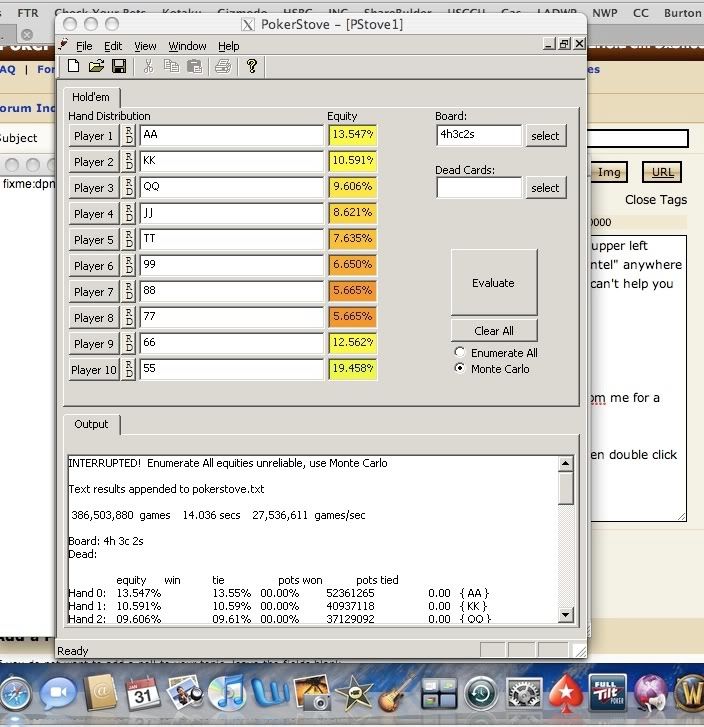




 Reply With Quote
Reply With Quote















