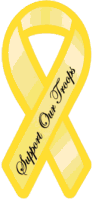|
|
Thanks Dave,
I know what i am buying with my next big tourney hit. That is outstanding and tax deductable.
So you are saying i can pay you to build this for me? Just make it play poker baby, thats all i want. I dont think you can upgrade these emachines, nor would i really want to. It works great, i will turn it over to the kids.
I have used local computer stores before and will not again. Everytime i get cheap machines that were very buggy and ended up in the dump within 2 years. One actually had a fan that was so loud it sounded like a vacuum cleaner.
So do you a business phone number or something?
Thanks
Soupie
|




 Reply With Quote
Reply With Quote