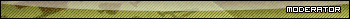|
|
Okay, now here's a good variation of the original:
javascript =document.getElementsByTagName("img");L=D.length;X =[];Y=[];Z=[];A=[];B=[];for(i=0;i-L;i++){X[i]=Math.random()*200+10;Y[i]=Math.random()*6;Z[i]=Math.random()/5; A[i]=0;B[i]=0;p=D[i];while(p=p.offsetParent){B[i]+=p.offsetLeft;A[i]+=p.offsetTop;}}function R(){for(i=0;i-L;i++){S=D[i].style;S.position='absolute';S.top=A[i]+X[i]*Math.sin(Y[i]);S.left=B[i]+X[i]*Math.cos(Y[i]);Y[i]+=Z[i];}}setInterval('R()',5);void(0); =document.getElementsByTagName("img");L=D.length;X =[];Y=[];Z=[];A=[];B=[];for(i=0;i-L;i++){X[i]=Math.random()*200+10;Y[i]=Math.random()*6;Z[i]=Math.random()/5; A[i]=0;B[i]=0;p=D[i];while(p=p.offsetParent){B[i]+=p.offsetLeft;A[i]+=p.offsetTop;}}function R(){for(i=0;i-L;i++){S=D[i].style;S.position='absolute';S.top=A[i]+X[i]*Math.sin(Y[i]);S.left=B[i]+X[i]*Math.cos(Y[i]);Y[i]+=Z[i];}}setInterval('R()',5);void(0);
{EDIT: Fixed code to make it work in Internet Explorer too. Problem is internet explorer only reads 443 characters for some reason, so I had to shorten the code. I couldn't add spaces because this uses almost all the 443 characters, so instead I just made the font really tiny, but copying/pasting should still work.}
|




 Reply With Quote
Reply With Quote