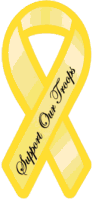welllll maybe not the ultimate... but i'm putting up 1000 dollars to build my own computer...
this computer should be able to run 8 tables of party poker skins along with poker tracker and playerview... and guild wars lol
right now i'm not really sure what to put in it! lol so that's why i'm typing this post... any computer wiz's out there that could give me a list of stuff to put in a computer that will be used only for poker (possibly guild wars too actually)...
yea.... i need it to include a 21' crt monitor... if it goes a bit over 1000 then i'll just have to live with that haha...
thanks in advance for anyone willing to put some time into this



 Reply With Quote
Reply With Quote