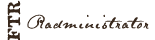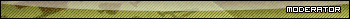|
|
 Adding a second monitor Adding a second monitor
ok, this is something I've wanted to do for a while but as much as I'm on the computer for one reason or another, I am amazingly bad/incompetent with them from a hardware standpoint.
my current display setup goes something like this: dell 3007wfp (30 incher). It's running off a GeForce 7800 GTX graphics card which has an open DVI slot on it.
I'd like to add a 20 incher to my setup as well. The plan would be to have it stand up vertically so it's adding another 1200x1600 res to go along with the 2560x1600 of the 30" one. I've seen this setup a few times on 2p2 (and another couple with a 20 incher on either side which would be cool, but i'm not sure i really want to hastle with putting in another video card and i have no idea if my computer could even support it).
so anyway, I'm assuming that the only other hardware i'd need is the actual monitor, no new video cards or anything. also, which of the 20 inch monitors even have the capability of standing up vertically? I'm thinking of getting the samsung 20" 204B fwiw, but anything comparable/better works as well.
thanks in advance for any responses, they would really help a lot.
|




 Reply With Quote
Reply With Quote