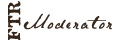|
|
Yea will. I don't even play that many tables. I decided to go with 2 Samsung 204Bs and this set up.
Item Number Quantity Item Description
223-2835
1 Inspiron 530,Intel Pentium Dual Core processor E2180 (2.00GHz,800FSB)
311-7239
1 2GB DDR2 SDRAM at 667MHz
310-9611
1 Dell USB Keyboard
310-7966
1 Dell Optical USB Mouse
320-3000
1 Video ready option w/o monitor
320-6181
1 256MB Radeon HD 2600 XT
341-4810
1 320GB Serial ATA 2 Hard Drive (7200RPM)
341-5517
1 Dell 19-in-1 Media Card Reader
412-0688
1 Image Restore
420-4834
1 Microsoft Windows XP Home Edition,Service Pack 2,English
420-4927
1 Windows Media Player 10
420-5769
1 Internet Search and Portal
420-5924
1 Icon Consolidation Application
463-2282
1 Dell Owners Manual installed on your system,click on icon after system set-up to access
310-8617
1 Thank you for choosing Dell
420-6577
1 Power DVD 7.0
420-7622
1 DELL SUPPORT CENTER 2.0
310-9440
1 Windows XP Home backup CD
313-5582
1 Dell Resource DVD with Application Backup
310-1966
1 Mouse included with Keyboard purchase
430-0412
1 Integrated NIC card
313-3137
1 No modem requested for Dell Dimension
420-7468
1 ADOBE ACROBAT READER 8.1 DIM/INSP
420-8152
1 Roxio Creator 10 Dell Edition
313-5270
1 16X DVD+/-RW Drive
313-2758
1 Integrated Audio
313-2198
1 No Speaker Requested
430-2761
1 Dell Wireless PCI 1505, Full Height Carrier, 1.2 Antenna Insp Desktop
410-1160
1 McAfee Security 9.0, 30-day Subscription, for Dell Inspiron / Dimension
420-8085
1 Microsoft Works 9.0, English
987-3137
1 Dell Hardware Warranty PlusOnsite Service, Initial Year
982-4310
1 Type 3- Third Party At Home Service, 24x7 Technical Support, Initial Year
987-6238
1 No Warranty, Year 2 and 3
960-3249
1 Banctec Service Agreement
983-3680
1 Warranty Support,Initial Year
990-8029
1 1 Year Limited Warranty and Next Business Day,Desktop
330-0172
1 S and P Drop-in-Box Marcom forDHS Desktops
466-7687 1 Thank you for choosing Dell
310-8591 1 You have chosen a Windows XP System
464-9572 1 No Entertainment software pre-installed
420-7091 1 DataSafe Online Dim/Ins/XPS
420-7092 1 DataSafe Online Dim/Ins/XPS 1YR-FREE
987-4817 1 Insp Datasafe 3GB,1YR(Incl in price),DHS
988-0099 1 To activate your online backupaccount, go to Start, Programs, DataSafe Online
|



 Reply With Quote
Reply With Quote