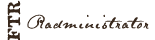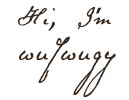|
|
 Well My Internet won't work on my desktop Well My Internet won't work on my desktop
I'm pretty tilted, hopefully someone can help
Here's what happened, I finish a session, get some IM from someone I dont know, nothing happens (i.e. I didnt click on any links or anything).
Being the paranoid person I am and realizing my anti-virus expired last week I decide to update it, it's Trend PC Micro blah blah blah (came with the Dell).
Anyways, now I cannot connect to Mozilla, Pokerstars, etc...
EDIT: WHEN I OPEN MY WINDOWS NETWORK CONNECTIONS THERE IS NO WIRELESS ICON, JUST Local Area Connection icon, wtf, where'd the wireless icon go and how can I get it back??
Here's what I've done to fix it:
1. Uninstalled Trend PC
--I have no antivirus running on my desktop now
2. Added programs to Windows Firewall Exception list
--still no go on any programs
3. Rebooted and shit a ton of times
4. My wirless connection is lit up green and is connected
I'm using a wireless connection and it obv. works cuz I'm on my laptop right now making this post.
HELP ME LIFE TILT AFJDLAFJLDAJLFJADLFJ
here's a picture cuz thread is lame

|







 Reply With Quote
Reply With Quote