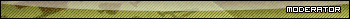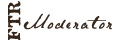Anybody know how to put a date, for say the next month or two, into a bunch of cells? Say I want each cell to have a consecutive date running down the page, is there some kind of auto fill for this. I can do a ton of stuff in excel, but this has stumped me. I hate having to change the dates and retyping each one individually.



 Reply With Quote
Reply With Quote