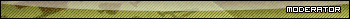204B
I almost bought a Dell 2001FP until I read some reviews how they aren't that great for gaming. Even though I don't do all that much gaming, I do dabble a bit here and there.
Well, I went from a 17" Hansol to this 20" beast. There is 5"+ more viewing area with this monitor.
The day after I almost bought the Dell I noticed Futureshop had these on sale. I went to the nearest store and got an open boxed one for $30 less. $570 all said and done.
One thing that I have noticed though, is that on Party, there is a bunch of extra space around the window that wasn't there when I used my 17". Paradise fits fine, but Party overlaps due to this when 4 tabling.




 Reply With Quote
Reply With Quote