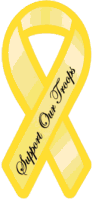|
|
If there's nothing on the hard drive that you need, a reformat/reinstall is going to be easier than cleaning all the crap off of it, honestly.
If that's not an option, start with the above, then after all of that is done, examine the processes running (ctrl-alt-del -> click on task manager button -> click on processes tab). Do a search for each thing listed in google to find out if it's a malicious program or not. Start with the ones that have high CPU usage (the CPU column - represents a % of 100). Usually if it is malicious, one of the first couple listings will have removal instructions. Most likely when your machine is healthy, it will have in the neighborhood of 35-45 processes running when you're not doing a lot of stuff.
|




 Reply With Quote
Reply With Quote